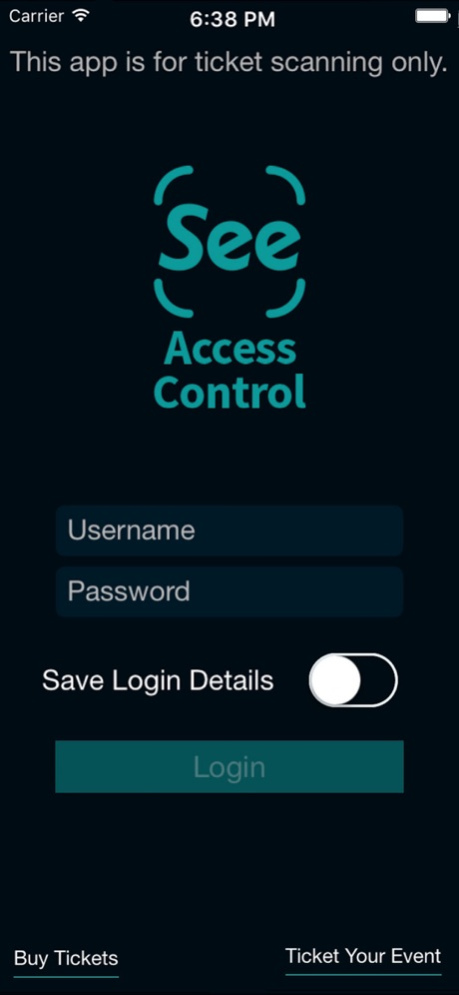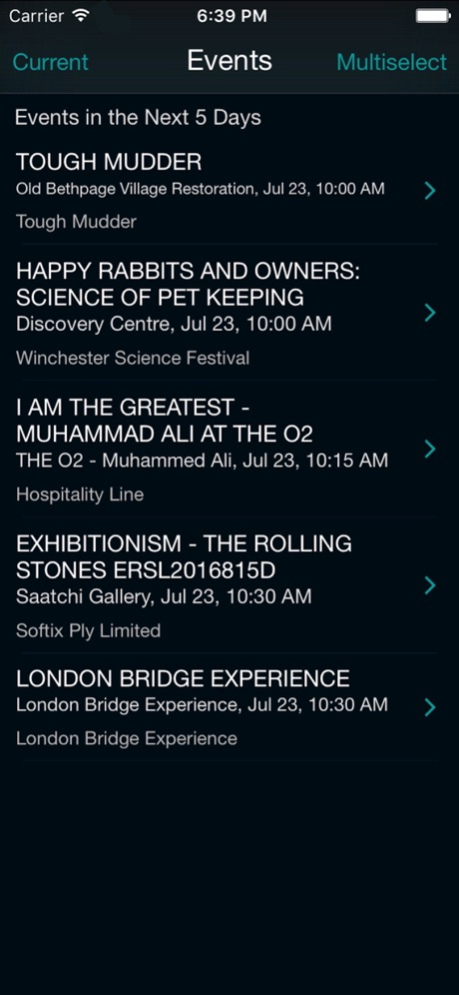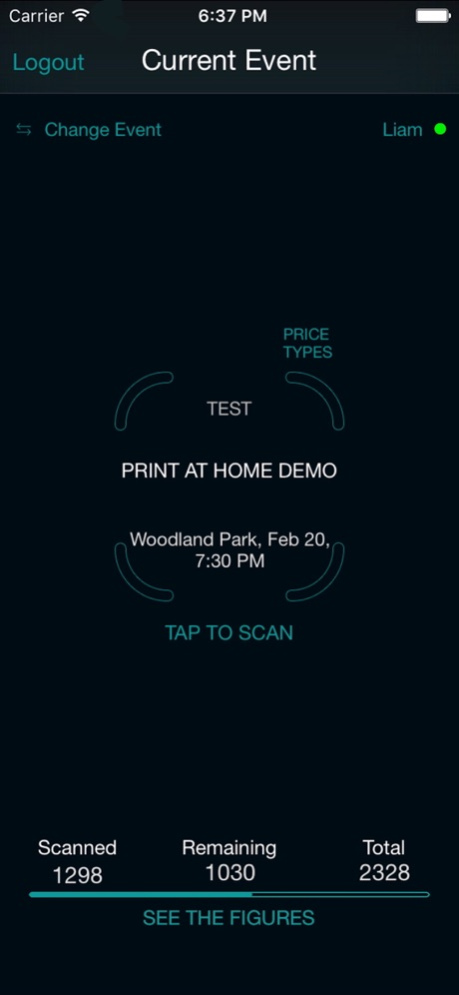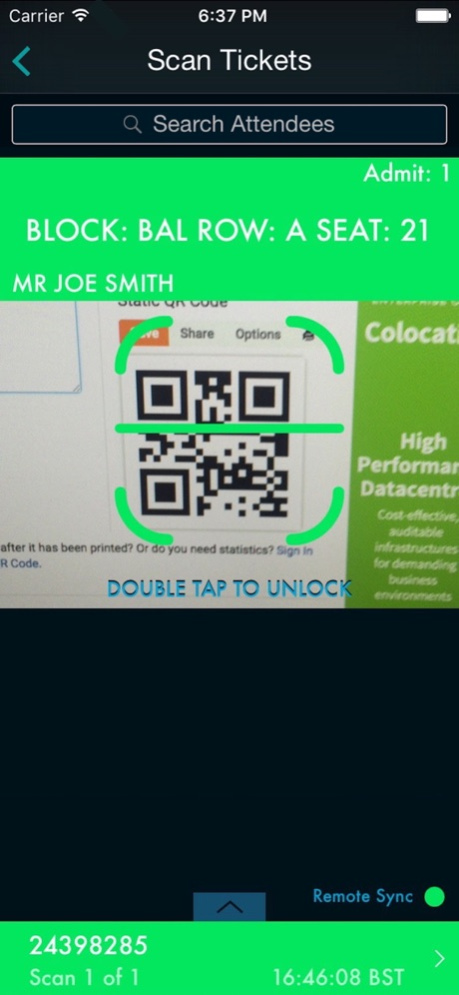See Access Control 2.0.0
Continue to app
Free Version
Publisher Description
**This app is for scanning tickets only. To buy tickets, please visit our web site at www.seetickets.com**
This is the See Tickets Access Control app. It is specifically designed to allow you to control access to your venue or event when ticketing through our Client Console.
Our web based Client Console has been used by over 2,000 promoters and venues across the UK. The Client Console gives you complete control; you can put tickets on sale, add information to the booking page, get instant real time sales reports and alter the amount of tickets available at any time. Our advanced reporting also provides detailed information about your customers including the time and source of their booking so you know exactly which promotion is working best for you.
This app adds the ability to be able to validate tickets on the door using your iPhone. Scan tickets using the camera or a hardware peripheral. Search for ticket holders by name or address. View access statistics in real time.
To learn more about working with See or to open an account, visit www.seetickets.com/content/work-with-us/.
Oct 11, 2021
Version 2.0.0
Minor bug fixes and improvements
About See Access Control
See Access Control is a free app for iOS published in the System Maintenance list of apps, part of System Utilities.
The company that develops See Access Control is See Tickets. The latest version released by its developer is 2.0.0.
To install See Access Control on your iOS device, just click the green Continue To App button above to start the installation process. The app is listed on our website since 2021-10-11 and was downloaded 4 times. We have already checked if the download link is safe, however for your own protection we recommend that you scan the downloaded app with your antivirus. Your antivirus may detect the See Access Control as malware if the download link is broken.
How to install See Access Control on your iOS device:
- Click on the Continue To App button on our website. This will redirect you to the App Store.
- Once the See Access Control is shown in the iTunes listing of your iOS device, you can start its download and installation. Tap on the GET button to the right of the app to start downloading it.
- If you are not logged-in the iOS appstore app, you'll be prompted for your your Apple ID and/or password.
- After See Access Control is downloaded, you'll see an INSTALL button to the right. Tap on it to start the actual installation of the iOS app.
- Once installation is finished you can tap on the OPEN button to start it. Its icon will also be added to your device home screen.